While studying the Bible, you may want to return to a previous passage. The 'Reading History' function allows you to return to a passage that you were reading previously.
To access your reading history, tap the menu icon in the upper left corner and select 'Reading History'. Select a verse reference from the list to open that passage in the main window.
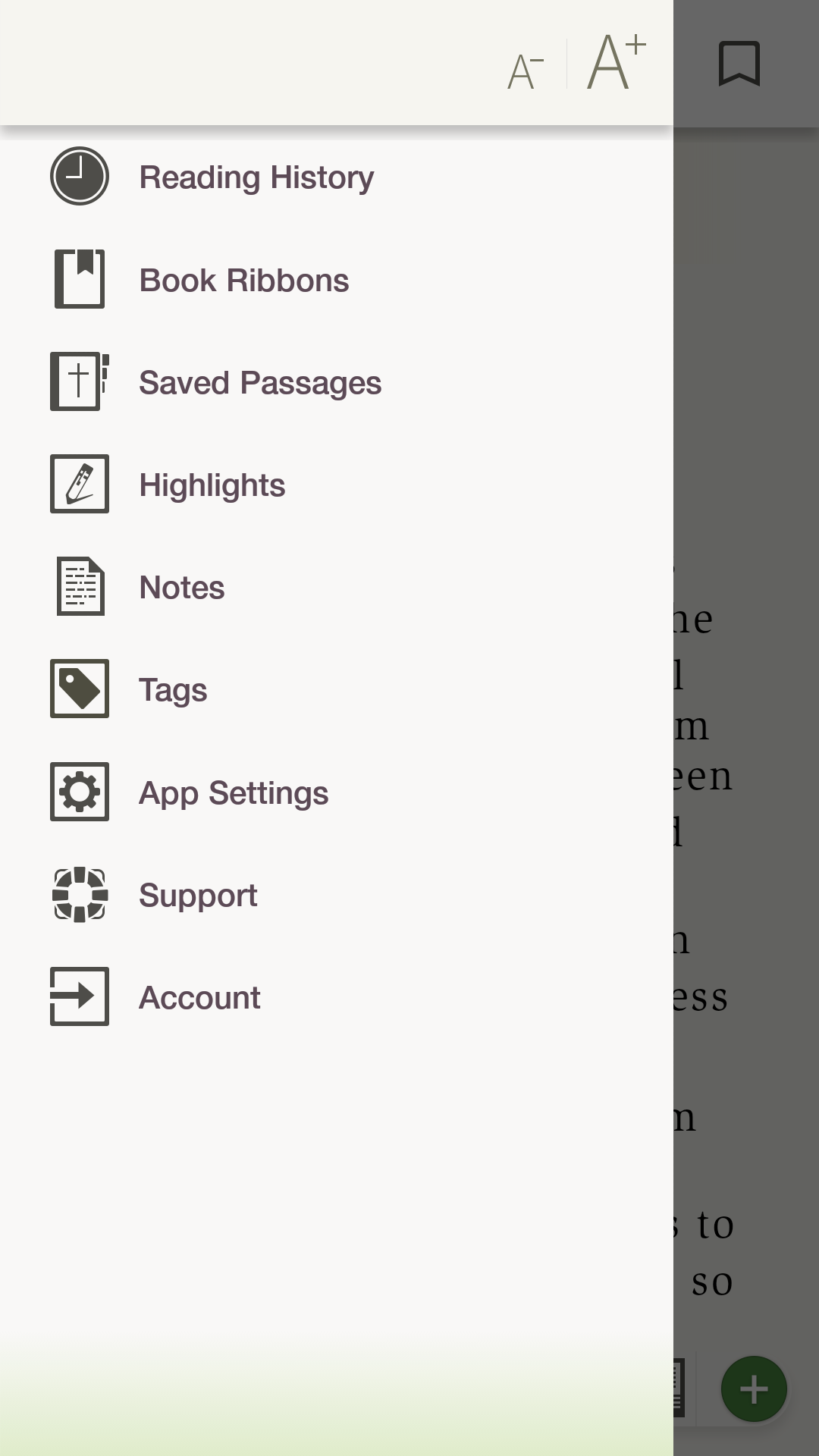
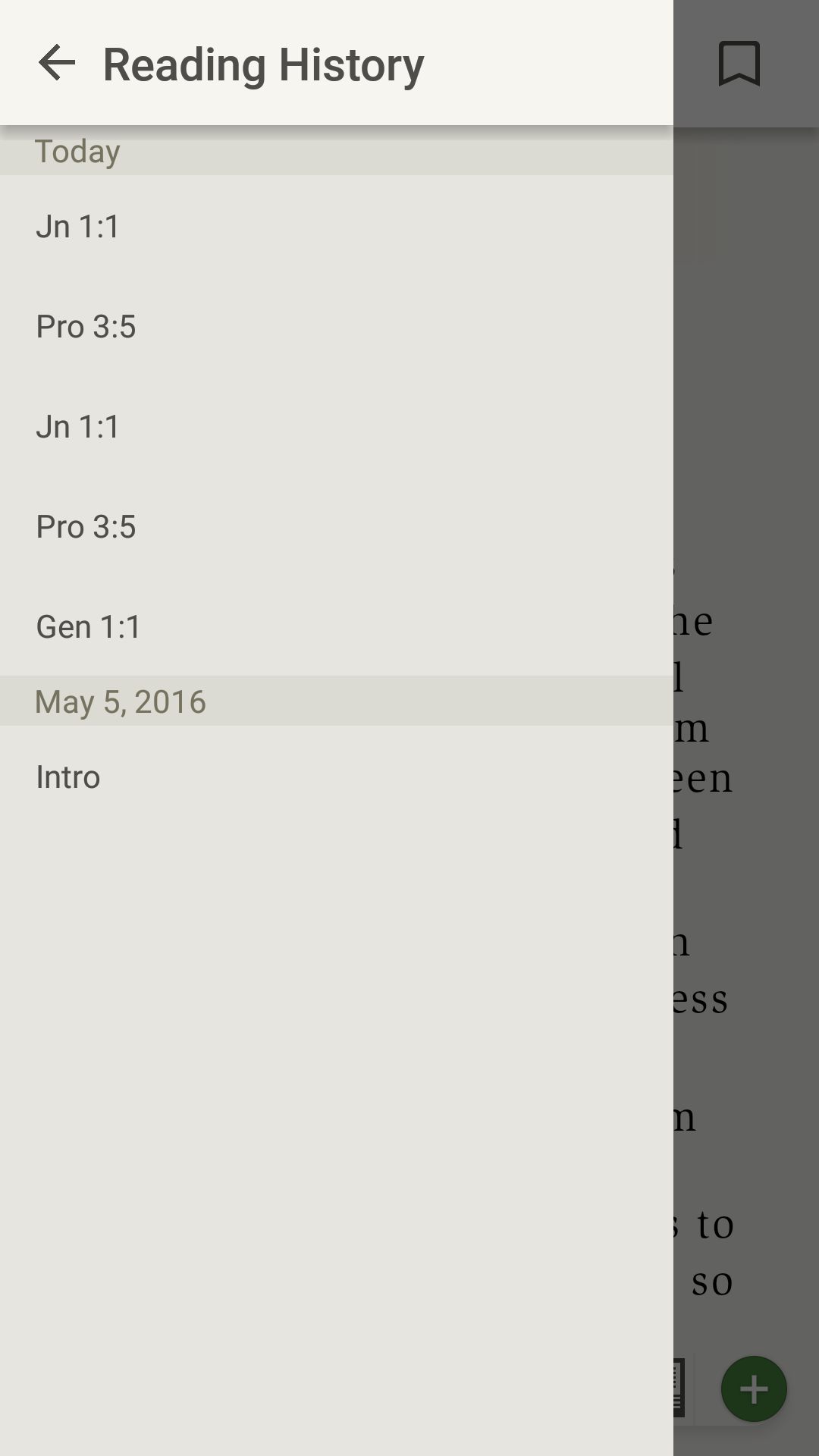
* Note: Photos on this page were taken from the NIV Zondervan Study Bible App, but apply to all Study Bible Apps.*