The Study Bible Features allow for easy access to the information found in the printed version of your Study Bible, such as notes, maps, introductions, images, and more.
To open the Study Bible Features when you're in portrait orientation, tap the green + symbol in the lower right corner. In landscape orientation on tablets, the Study Bible Features can be found along the right side of the screen.
Notes
Access the notes written by today’s leading biblical scholars that offer insight on Scripture.
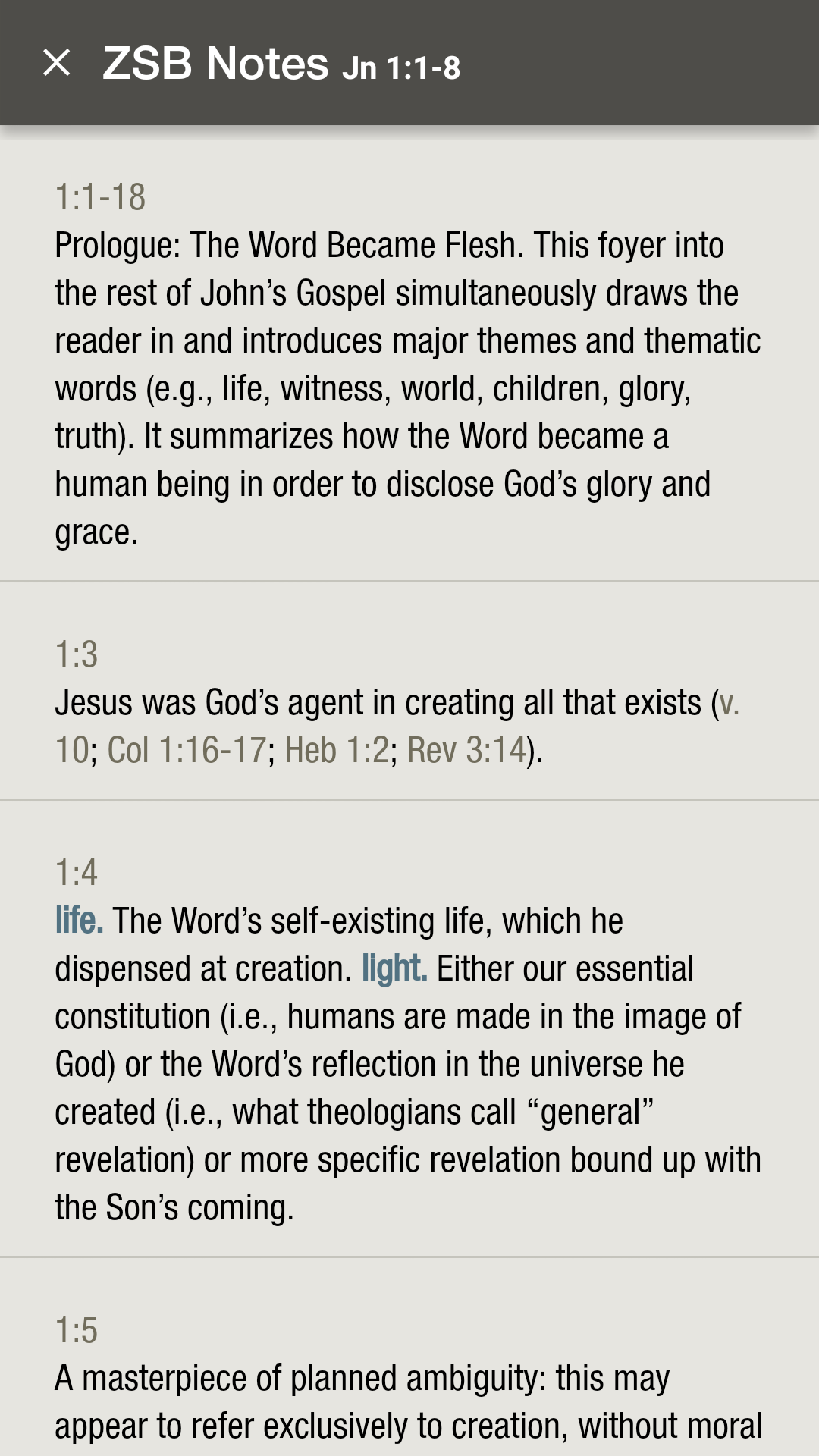
Preface
Read the editor's preface or the preface written by the Committee on Bible Translation for information on decisions made in creating the Study Bible.
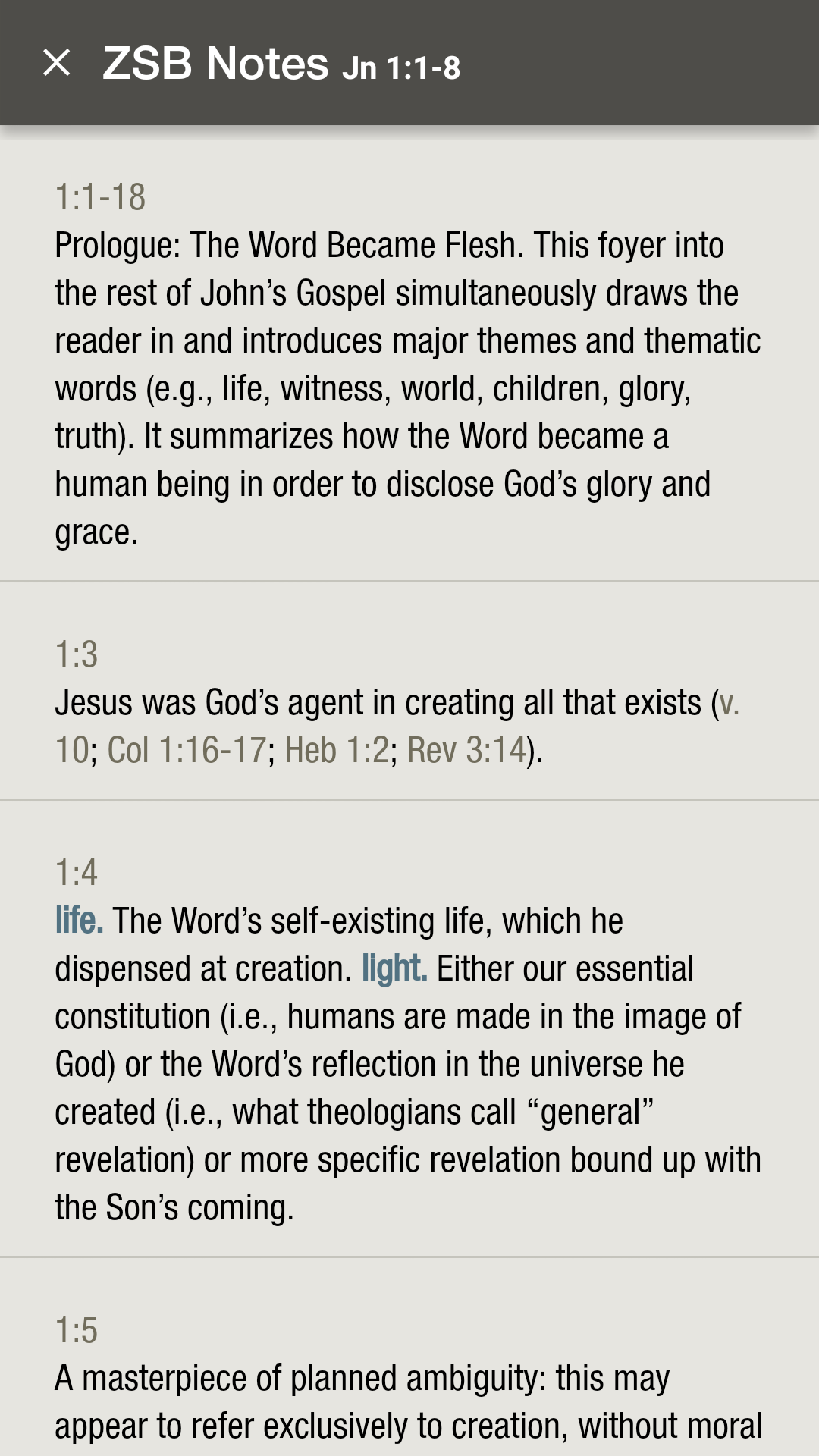
Introductions
Locate the introductions to the Bible’s literary genres (e.g. the Pentateuch) and comprehensive Bible book introductions including purpose, theme, outlines, and photos.
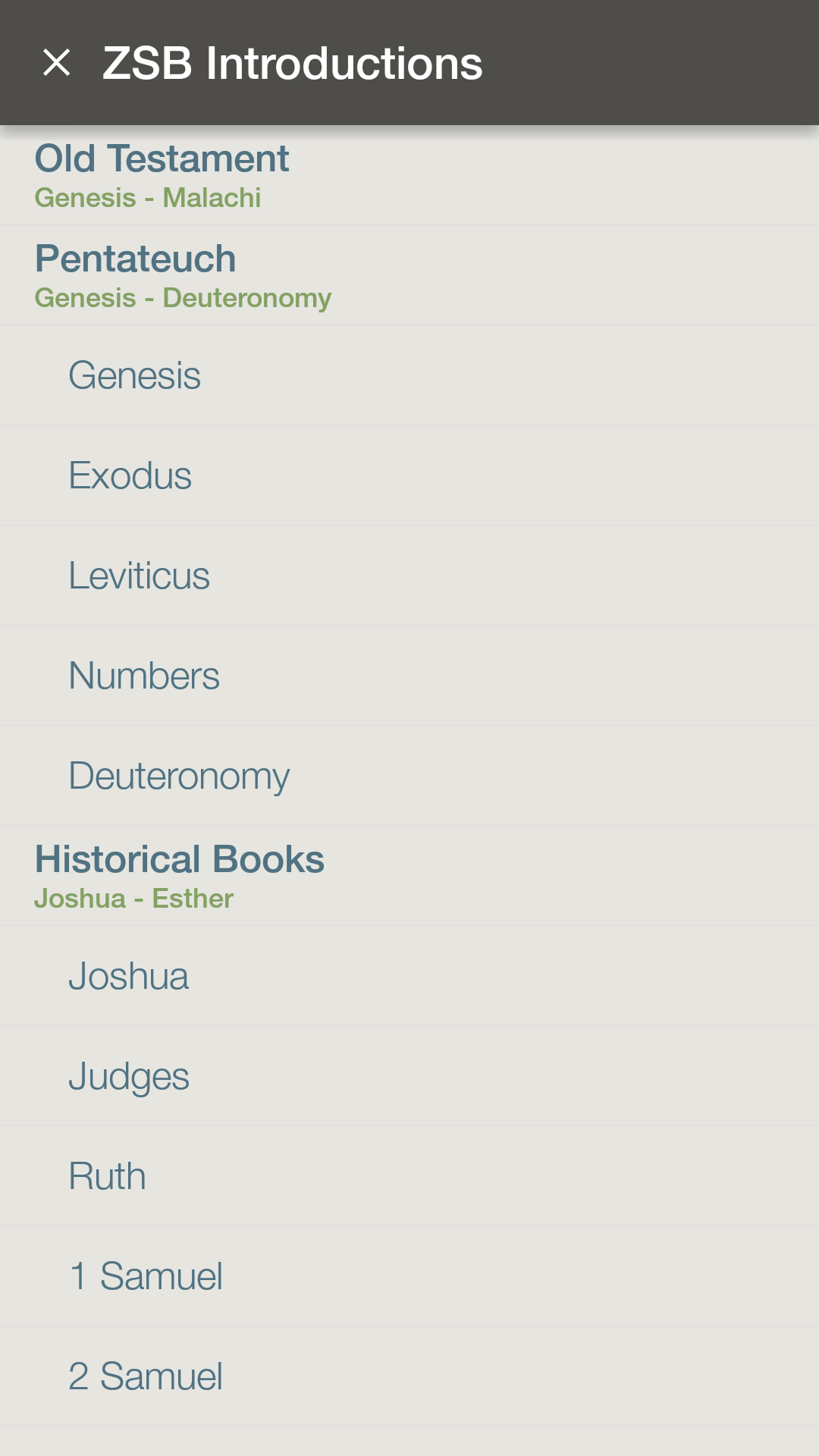
Images
View color photos related to the Bible text on the main screen including images of biblical artifacts, mosaics, and more. Toggle off the switch at the top of the screen to view hundreds of additional images.
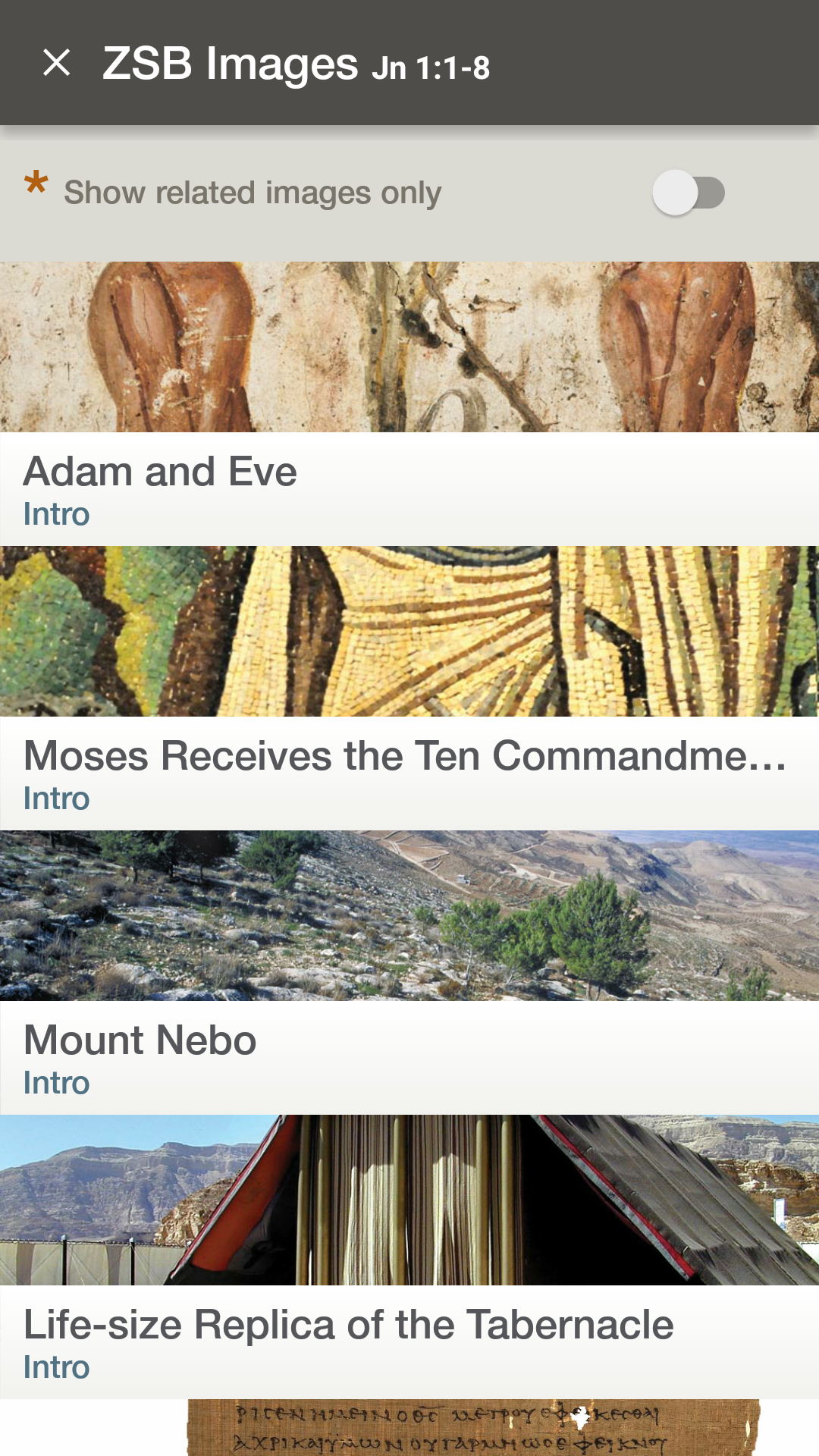
Maps
View color maps. Toggle the switch at the top of the screen to show only the maps that relate to the passage you are currently reading.
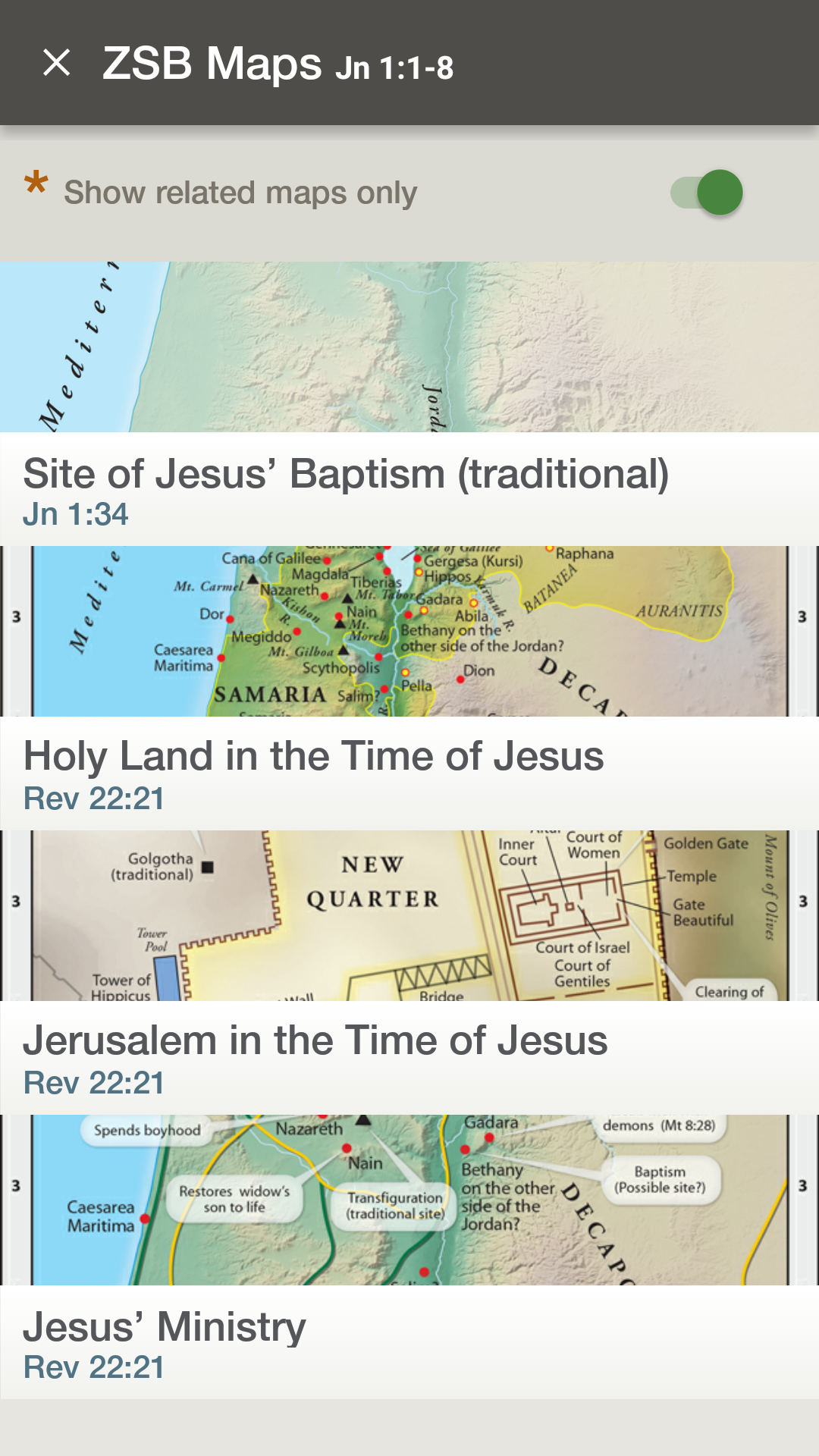
Charts
Study color charts that help summarize information and concepts. Toggle the switch at the top of the screen to show only the charts that relate to the passage you are currently reading.
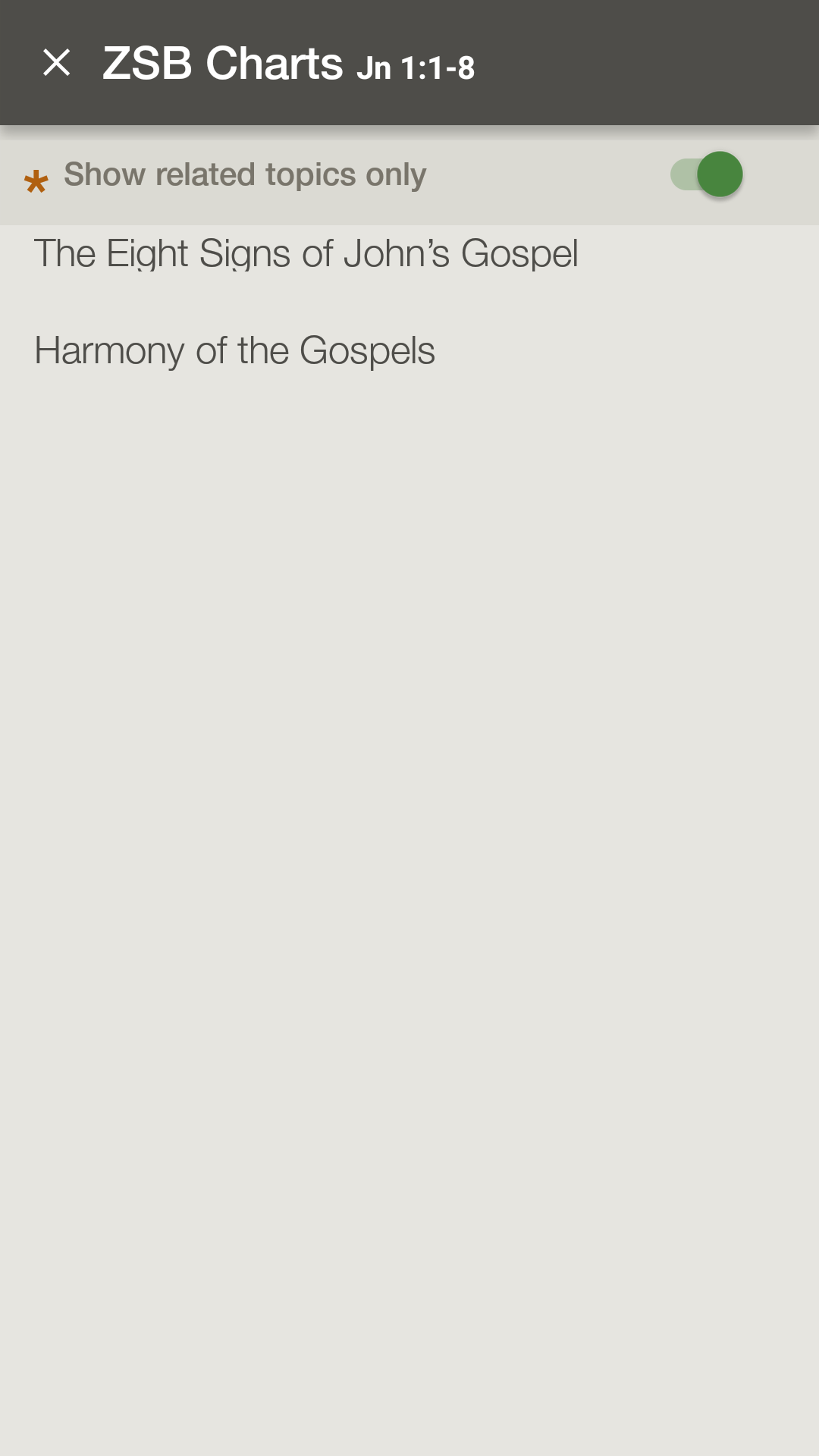
Articles
Read articles by biblical experts on theological topics.
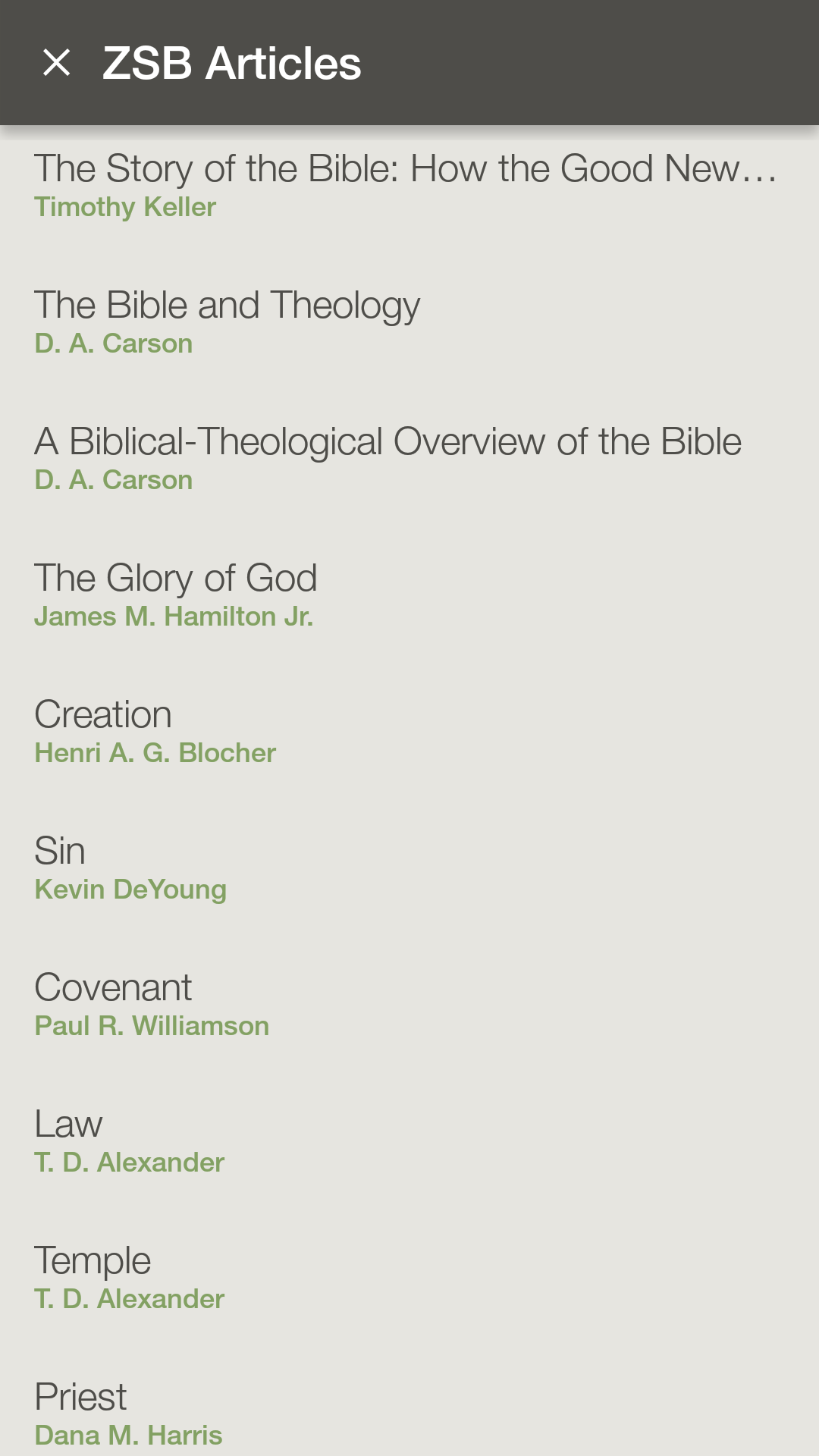
Timelines
View timelines of major events found in the Old and New Testaments.
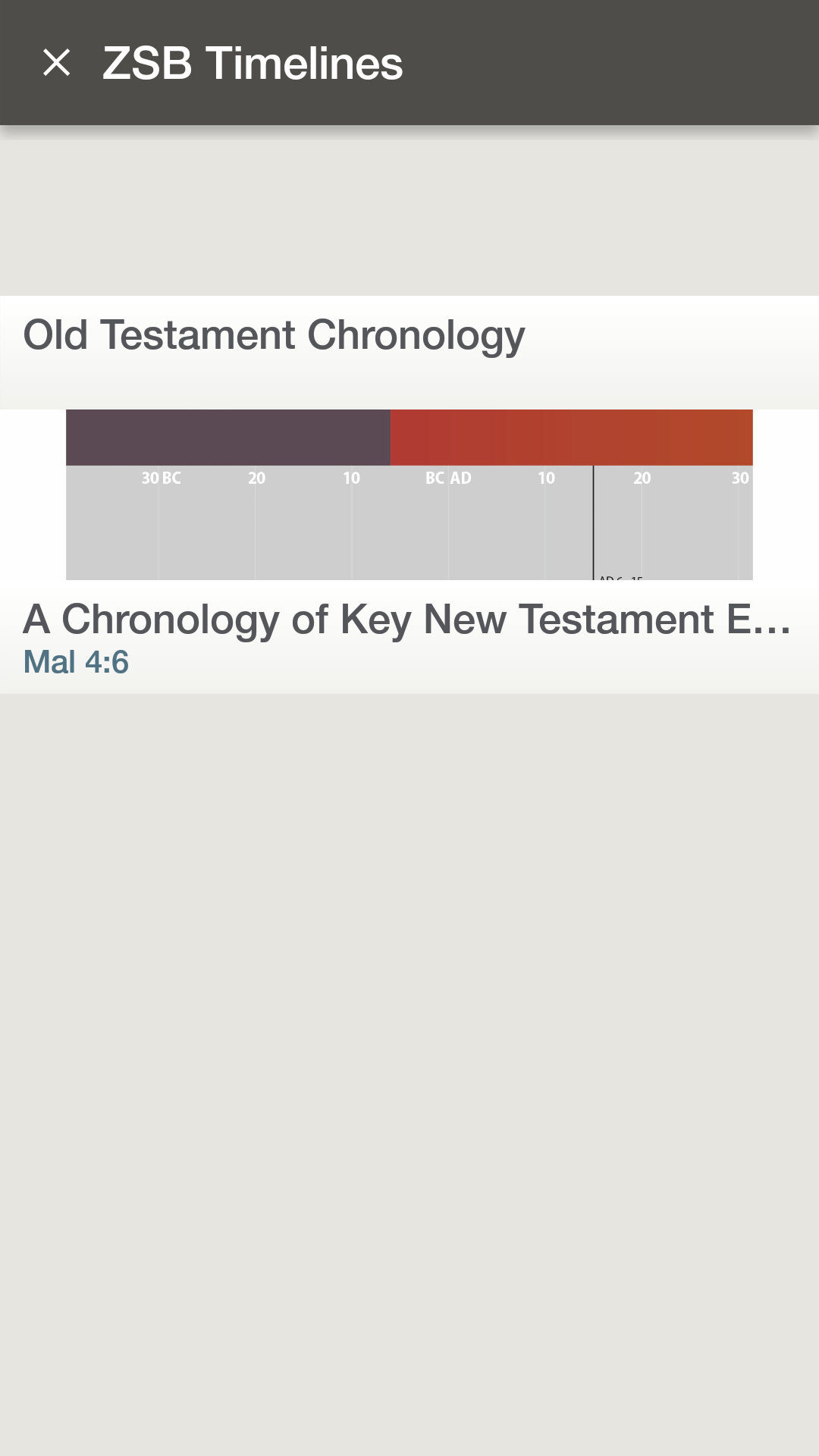
Topics
View topics related to the passage currently in the main window or toggle the switch to view all available topics. Tapping on a topic will provide a list of passages related to the subject.
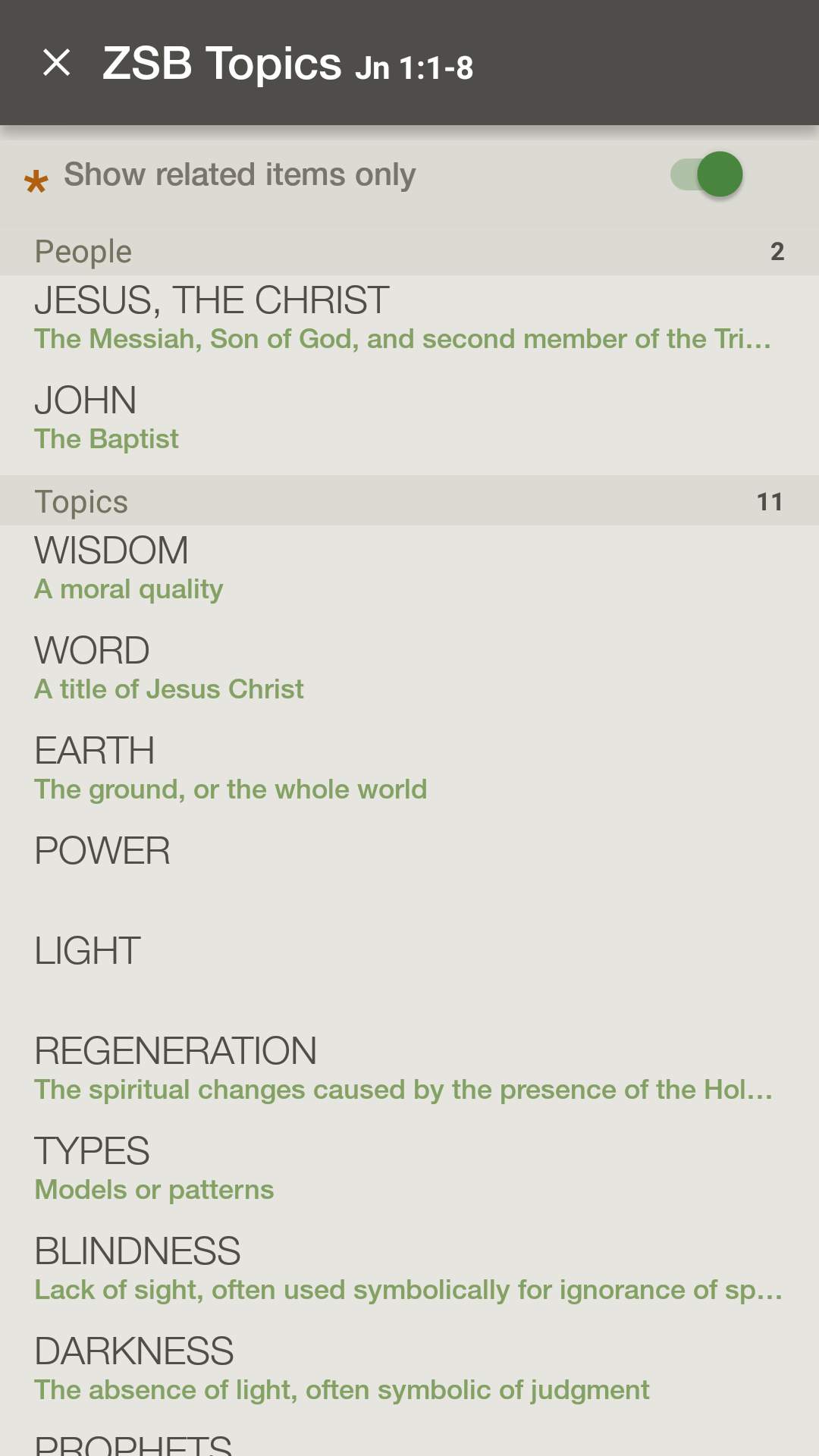
My Notes
Access your notes quickly and open them in full screen in portrait orientation.
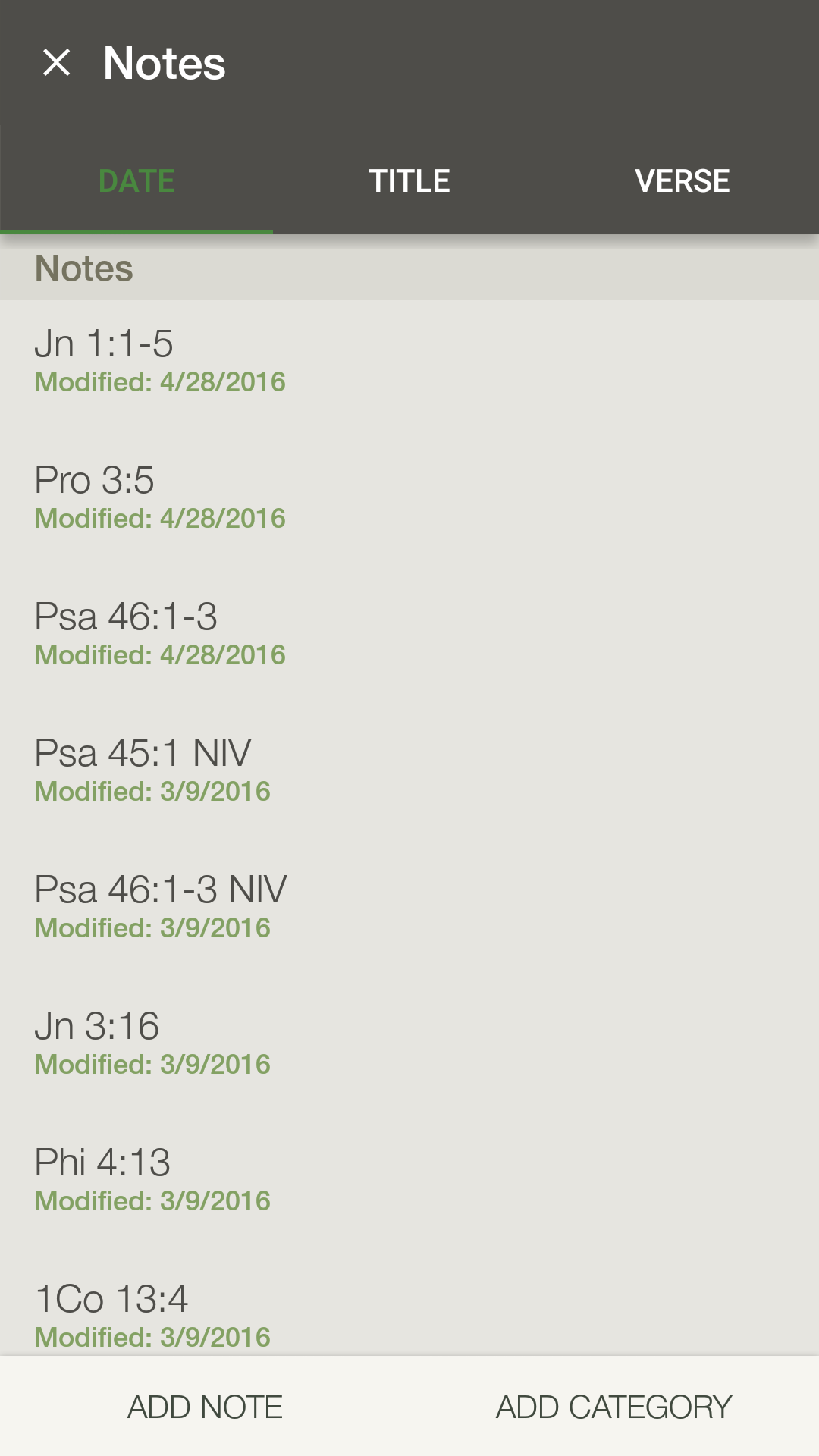
Add Note
Create a new note. Keep in mind that using this button will not tie the note to a specific passage.
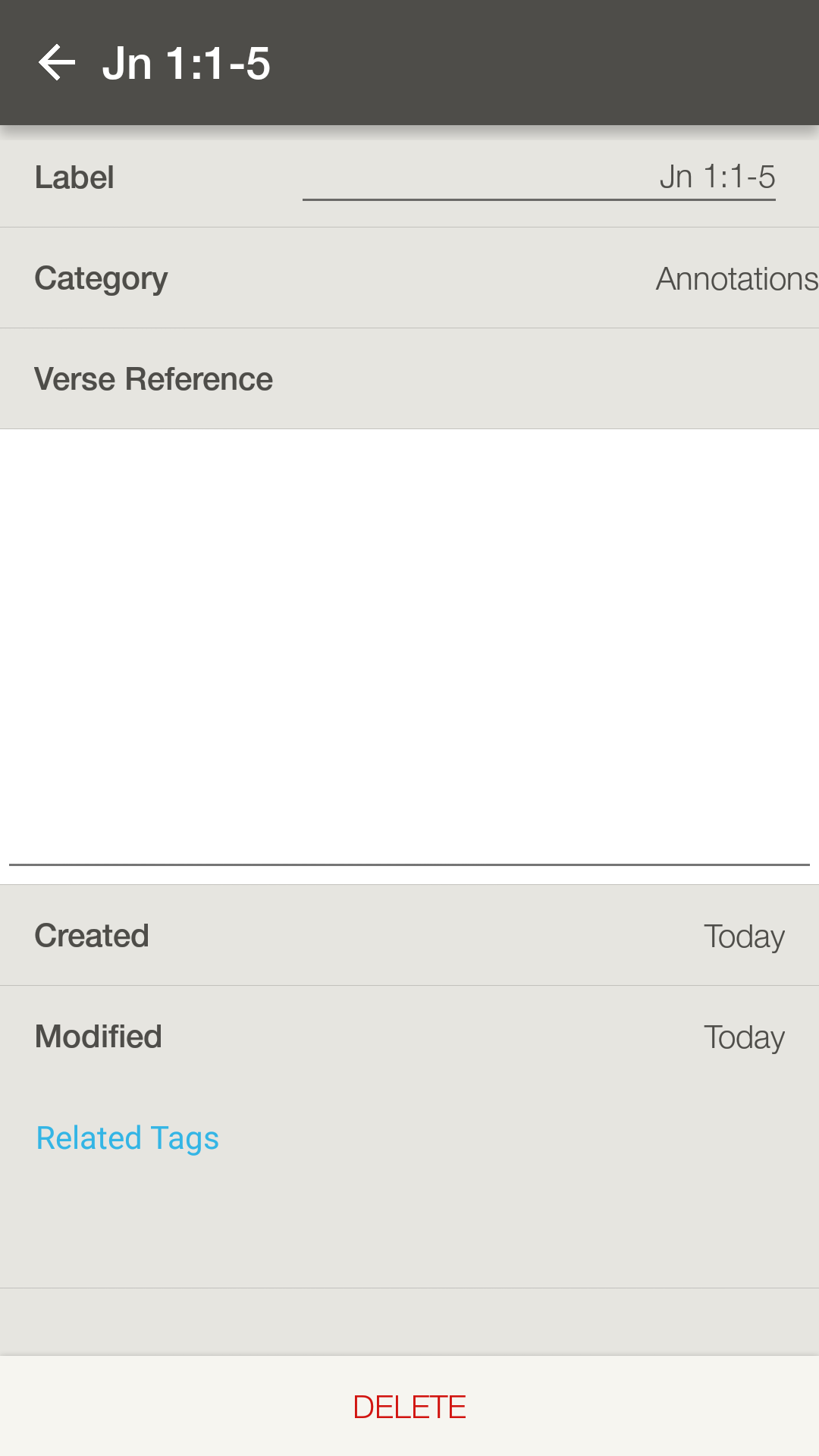
*Note: Photos on this page were taken from the NIV Zondervan Study Bible App. Information found in this app may differ from your own.*
